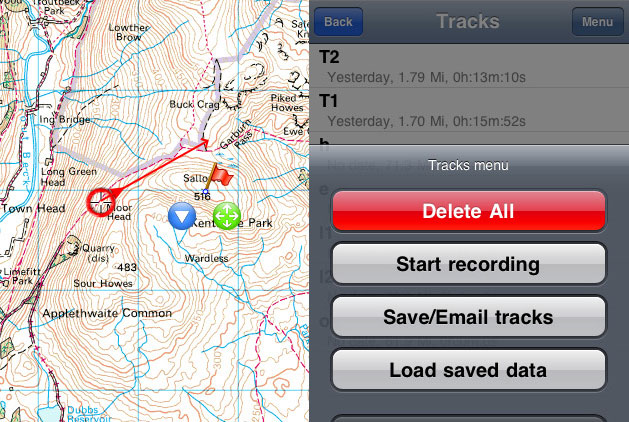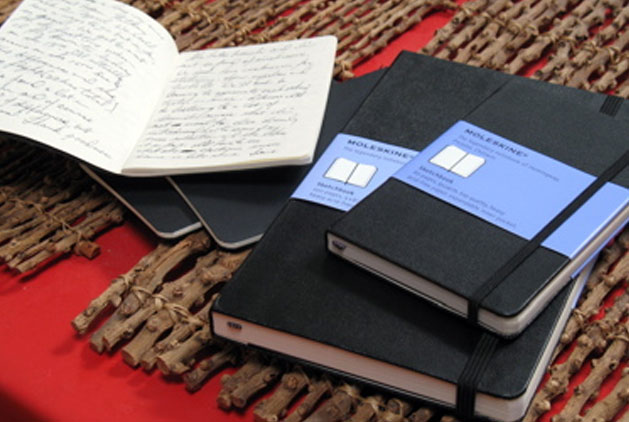Ultimate Greenlaning Set-up
Leave a CommentHitting the greenlanes is great fun, but it can be a little challenging to find lanes then navigate them whilst plotting several together when on the move. So, following on from yesterday's post about using TrailWise to find greenlanes, today we're looking at the gadgets and gizmos that will help make your adventures more successful.
iPad
When the iPad was released, the reception was mixed. Some people couldn't understand the concept of a tablet. But we do! This is THE PERFECT greenlane command centre. The iPad has a 10" screen, optional 3G internet access and can be hooked up to your stereo for sound. What does that mean for keen greenlaners? First, with the amount of apps available there are several that are perfect for use in your Landy. We'll look at a few below, but needless to say, the iPad makes for a brilliant digital map, Sat Nav, music player, email device and general internet browser.
Disco Nomad has an excellent in-car iPad set-up, with a custom made mount. Alternatively, you could purchase an iPad car mount from Amazon or eBay. There are several available with different mounting options to suit.
Maps
Never venture anywhere without a good map of the area. Yes electronic-gadgetry is extremely powerful, but if you drop your Sat Nav or phone in a puddle, it's game over. You can avoid that disappointment when you have a map. Grab an OS Landranger, which is the perfect scale for finding greenlanes (just follow the BOAT / Public Byway key). Maps also mean you can simply highlight and doodle on the map to plot routes and link greenlanes together in a loop.
TomTom
We couldn't survive a greenlaning trip without our trusty TomTom. Although the stand-alone TomToms are great, we like to use the iPhone app. The app weighs in at a rather weighty £59.95, but it's well worth the cost when considering your iPhone then becomes an your navigation device. There's much less faffing around if you need to hop out the car - just grab your phone and you can leave the vehicle without having to disconnect 1500 gadgets. The iPhone version is pretty accurate, though sometimes it can get a little confused and requires time to get it's bearings. Because most greenlanes have road names, you can simply punch in the details and be guided straight there.
Memory Map app
If you do own an iPad or iPhone, make sure to buy the Memory Map app. It's a featured packed app that will really help when getting around and also keeping track of where you've been. Memory Map essentially turns your iPhone or iPad into an OS map. Check out the features:
- Ultra-fast dynamic map scrolling
- Map data is stored on the phone and may be used without a phone signal
- Topo Starter Pack including your choice of OS Landranger® and OS Explorer™ maps
- Load your existing Memory-Map v5 maps and charts via WiFi
- See your GPS position, course and tracklog on a moving map
- Trip computer records time, distance and average speed
- Upload, download or email GPX routes and tracklogs
- Buy and download additional topo maps directly through your iPhone
- Automatically downloads free base maps of your current location
- Auto-rotate screen for Portrait or Landscape view
- Screen lock button to lock map display
- Compass Bearing displayed with iPhone 3GS compass sensor
- ‘Search and display’ place name index
- Add POIs/Marks directly to the map
- OS Grid, Lat/Long, or UTM grid display
- Email position marks or tracklogs as GPX files
- Also available on PC and Pocket PC.
For more information, click here.
Notepad
A Notepad is must for plotting out your trip. We've found the simplest method for planning out a days-worth of green-lanes is to check them on TrailWise and then simply write down their name. Then we can punch them into our TomTom later when we need them.
MiFi
This handy little device from 3 UK is a mobile wifi hotspot. Simply put, you drop a 3G sim card in the unit and it converts a mobile internet signal into WiFi. Then you can connect your laptop, iPad or phone to the unit and enjoy mobile TV, emails and surfing straight from your Landy's cab. A great way to keep passengers entertained and you connected whilst on the go. Simply mount the device under your dash or somewhere out of view and your car is now a mobile hotspot with permanent internet access. For more information visit 3.
What gadgets do you take with you on your greenlaning trips? Are there any devices you simply couldn't live without?
Related items for sale on eBay
| Ebay has returned a malformed xml response. This could be due to testing or a bug in the RSS2 Generator. Please check the support forums to see if there are any posts regarding recent RSS2 Generator bugs. CURL error code = 6. (Could not resolve host: rest.ebay.com) |