
Ben Gribbin
November 25, 2010
Search
Popular Articles
8 Almost Useless Land Rover Mods
11th June 2014
Updated: What Makes a Defender Iconic?
29th November 2011
Greenlaning is great fun, but it's getting more difficult. More and more byways are being mistreated, TRO'd or just becoming overgrown. Locating a greenlane isn't always as easy as pulling out a Land Ranger OS map and looking for Public Byways, as these maps can be out-of-date. Just the other day we checked out a greenlane shown on an OS map that has been claimed by Yorkshire Water and completely blocked to all but their employees.
Fortunately, the Greenlaning Association have spent time creating the TrailWise Rights of Way Catalogue. This site is free to use (though members of GLASS get more features) and offers the ability to search for greenlanes in any specific location. By far the most useful feature is the easy to use "maps browser", which will trawl through the database of green lanes and then overlay all this information onto one map. Let's take a closer look at TrailWise.
Support TrailWise
If you plan to use TrailWise extensively it's well worth registering as a member of the Greenlaning Association (GLASS). Membership is open to anyone for a nominal fee of £36.00 per year. Doing so helps fund GLASS who aim to promote responsible use of BOATS (Byways Open to All Traffic).
You'll receive a quarterly magazine, GLASS handbook (featuring proper green-laning etiquette), a GLASS membership card, sticker and tax disk holder. Abiding by the GLASS greenland code is a must to protect and maintain greenlanes throughout the country. As part of your membership, you are able to see other users comments on greenlanes as well as search within a 20km radius of your chosen area. More information is available here.
Using TrailWise
Using TrailWise could not be simpler. Just head on over to the site, click on maps (or search) and start finding greenlanes. Full membership also gives you access to other members comments on a particular greenlane, as well as the ability to add your own. This is very handy for getting an idea of what a lane is like and whether there are any potential issues to be encountered.
To get going using the maps version, you simply enter a postcode, address or town into the search box bottom left. Alternatively, you can zoom in to a chosen area as you would with any normal Google Map. Once you've made your selection, you need to search for tracks in view and then confirm your search area.
Note the message about registration. In this mode you can only search within a 3km radius.
When clicking on a track with the Crosshair, you'll get a more detailed view, including the road name and user comments (registered users only). You can also see a small round-up of the tracks status (highlighted). The track in this case is a Public Byway.
Alternate Text searching, with more detailed results.
TrailWise also offer the option to export the database to applications such as Memory Map, a very useful feature for navigating with your iPhone or GPS.
Test
We've been using TrailWise for several months now, it's the best way to quickly find current and verified greelanes. TrailWise make sure TRO's are well maintained and user comments help massively when pre-planning a greenlaning trip. Planning excursions this way is easy and reduces the disappointment of encountering blocked or restricted lanes.
Jump on to TrailWise, select your greenlanes and simply write down their name. Punch these into a Sat Nav and you're off. You can also navigate by selecting the location on a map or a near-by road. We use our iPhone with the trusty TomTom application when navigating and so far it's reasonably accurate. Not as much as a TomTom dedicated unit, but it still gets us there painlessly most of the time.
Conclusion
If you're not on TrailWise then you absolutely must be. It makes planning a day greenlaning a breeze. You encounter less troublesome routes and gain a good understanding of what you may run into on the day. Check the site out at: http://www.trailwise.org.uk/
Related items for sale on eBay
| Ebay has returned a malformed xml response. This could be due to testing or a bug in the RSS2 Generator. Please check the support forums to see if there are any posts regarding recent RSS2 Generator bugs. CURL error code = 6. (Could not resolve host: rest.ebay.com) |
3 Comments
Leave a Reply
About Us
FunRover is a place for Land Rover enthusiasts to gather as a community and discuss the best 4x4 vehicles ever produced. We're building a library of high quality resources & articles to help owners along in their Land Rover ownership.
Popular Posts
8 Almost Useless Land Rover Mods
11th June 2014
Updated: What Makes a Defender Iconic?
29th November 2011
How to Plastidip your Land Rover Defender
19th August 2014







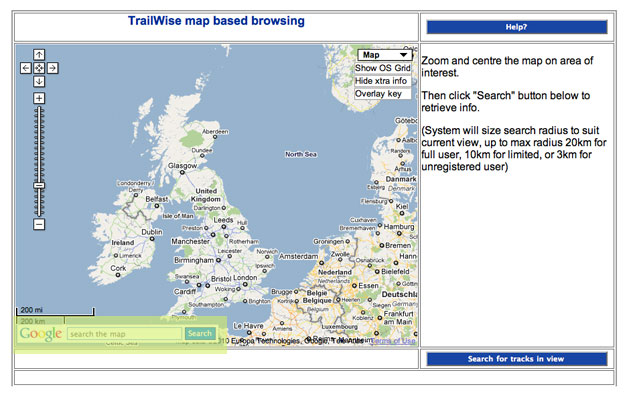

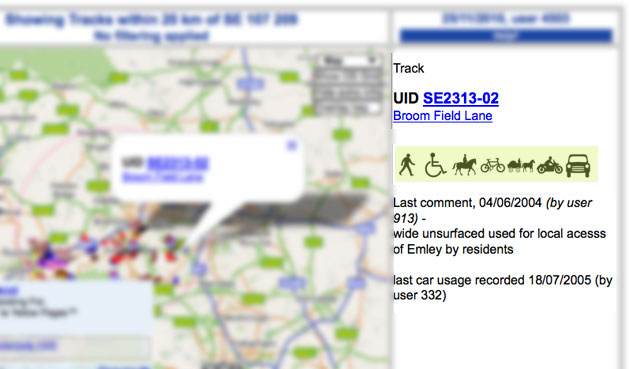
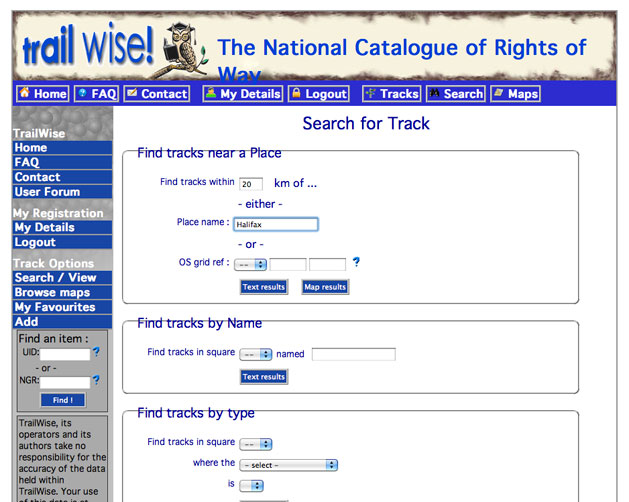
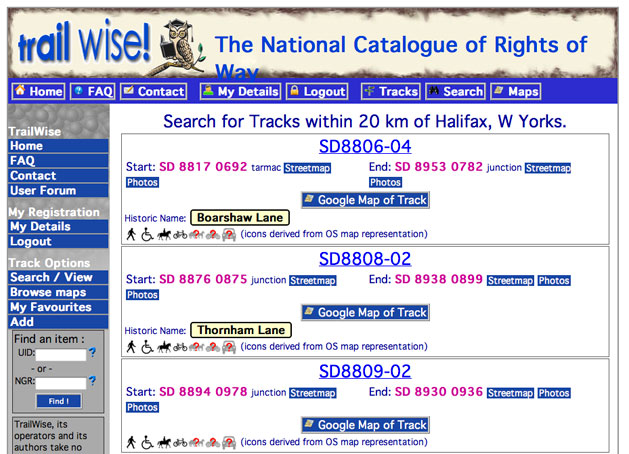
How i didn’t know about this i don’t know! lol – Thanks for the info – it’ll give me something to do tonight researching the local lanes!
No problem Matt, it’s a brilliant resource that should be used more. The more users on the site, the more support GLASS has and the detailed / up-to-date greenlane information is available.
[…] and plot several together when out and about. So, following on from yesterday’s post about using TrailWise to find greenlanes, today we’re looking at the gadgets and gizmos that will smoothen […]